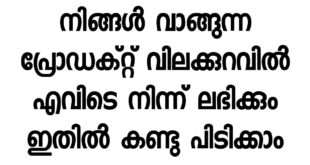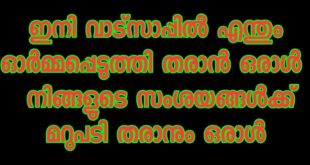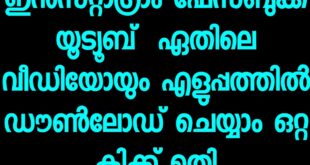Ever found a YouTube video with a soundtrack you love but wish you could listen to it offline or on the go? That’s where a YouTube to MP3 converter comes in—letting you extract pure audio from any video with just a few clicks. Whether it’s a music video, podcast, or motivational speech, you can convert it into an MP3 file and enjoy it anytime, anywhere🎵.
🔍 What is a YouTube to MP3 Converter?
A YouTube to MP3 converter is an online or software-based tool that allows users to convert YouTube videos into downloadable MP3 files. It works by extracting the audio track from the video and saving it in a lightweight, portable format that you can play on any device.
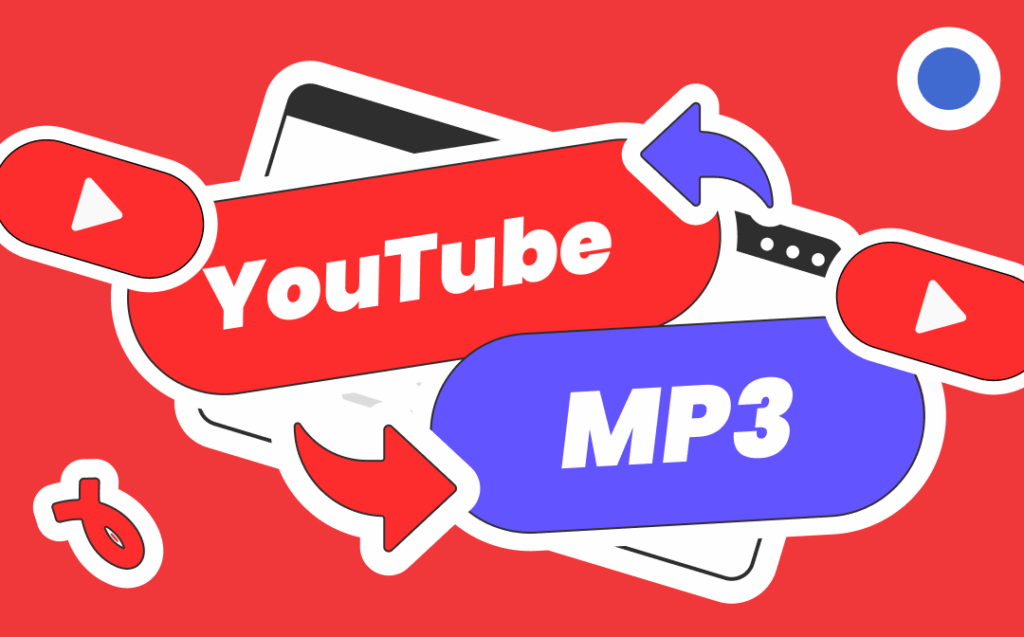
🎧 No video, no buffering—just pure sound.
⭐ Key Features of the Best YouTube to MP3 Converters
⚡ 1. Fast Conversion Speed
Top converters can process a video link in seconds, allowing you to download your audio file almost instantly. No more waiting!
🎼 2. High-Quality Audio Output
Look for tools that offer 320kbps audio quality to ensure the best listening experience—especially for music lovers.
📱 3. Mobile and Desktop Friendly
Whether you’re on a smartphone or computer, a good converter should be easy to use on any device—no complex downloads or installs required.
🔗 4. Simple URL Input
Most tools only need the video URL. Just copy the YouTube link, paste it into the converter, and hit “Download.”
🧩 5. Additional Format Support
Besides MP3, many tools also offer options like M4A, WAV, or even full video downloads (MP4) if you want the best of both worlds.
🎯 Why Use a YouTube to MP3 Converter?
There are several practical reasons to use a converter:
- 🎶 Save your favorite songs to listen offline
- 🎙️ Extract podcast audio for commuting
- 📚 Convert lectures or tutorials for review on the go
- 💡 Create sound clips or ringtones from viral videos
🛡️ Is It Legal and Safe?
This depends on how you use it. Downloading content for personal, non-commercial use is generally allowed—but always respect copyright laws and the rights of content creators.
Choose converters that:
✅ Don’t require shady installations
✅ Don’t ask for personal data
✅ Use secure HTTPS connections
🧠 Pro Tip: Always use converters responsibly.
🧪 How to Use a YouTube to MP3 Converter (Step-by-Step)
- 🎥 Go to YouTube and copy the video URL
- 🌐 Open your preferred YouTube to MP3 converter
- 📋 Paste the link into the input box
- 🎵 Choose MP3 as your format
- 📥 Click Download and save the file to your device
It’s that easy!
🔧 Be cautious of excessive ads or popups—stick to trusted tools!
🏁 Final Thoughts
A YouTube to MP3 converter is a must-have tool for anyone who loves music, podcasts, or learning on the go. It’s fast, easy, and incredibly useful. Just remember to use it ethically and choose safe, high-quality platforms.
 SEOKOK Apps, Live Links & Product Reviews
SEOKOK Apps, Live Links & Product Reviews