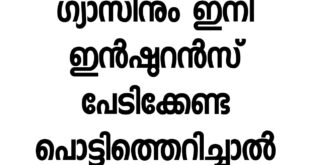📱 Easy Access Through the App
Gone are the days of long queues and complicated paperwork. The Voter Helpline App, developed by the Election Commission of India (ECI), brings voter services straight to your fingertips. You can easily download the app from the Google Play Store or Apple App Store.
Key services include:
- Applying for a new Voter ID
- Correcting details in an existing card
- Tracking application status
- Finding your polling booth
- Downloading your e-EPIC (digital voter ID)
🧾 How to Apply for a New Voter ID via App
Applying for a new Voter ID using the app is simple and user-friendly:
- Download the Voter Helpline App
Visit the official site or search for Voter Helpline in your app store. - Register or log in
Create an account using your mobile number and OTP. - Tap on ‘New Voter Registration (Form 6)’
This option is for first-time applicants. - Fill in the required details
Add your name, address, date of birth, and upload identity documents (like Aadhaar, passport, or utility bill). - Submit your application
After checking all details, submit your request and you’ll receive an application reference number.
📬 Track & Receive Your Voter ID
After submitting the application, you can track its progress within the app. Once approved, you’ll receive a physical Voter ID card by post. Meanwhile, you can download your digital voter ID (e-EPIC) for immediate use.
✅ No More Hassles – Just a Few Clicks Away
Whether you’re a first-time voter or replacing a lost card, the Voter Helpline App makes the process fast, transparent, and fully digital. With just a few taps, you can secure your voter identity and be ready for the next election or any ID-related task.
Embrace the power of technology and take charge of your democratic right—apply for your Voter ID card online today!
SEOKOK is official tech & product review blog of Youtube Play button Winner Firoz Dadu Ozhukur
 SEOKOK Apps, Live Links & Product Reviews
SEOKOK Apps, Live Links & Product Reviews